Video interviewing is utilized for several reasons by employers. It is a useful technology when managing high volumes of candidates for roles as well as minimizing travel expenses for candidates that are still in the evaluation stage. If you are invited to participate in a video interview, you will need to set the stage appropriately for your video interview.
Video interviews can happen in live and non-live formats. In a non-live format, an organization may have platforms set-up that provide pre-generated questions for the candidate and then an open (usually timed) session for response. For live interviews, the candidate may be interviewing on screen with single or multiple (panel) interviewees on a real-time video broadcast platform. In either instance, there are preliminary activities that should be prioritized.

Setting the Stage - Technical Checks for Video Interviews
Usually if you are participating in a video interview, the organization will provide you a preliminary email with links that allow testing and any downloads needed in advance. You should read through an email received thoroughly and ensure you are comfortable with the process, timing, and technology. If you have any questions, you should funnel them in advance of the interview. In general, here a few recommended technical checks related to video interviews:
- Make sure your laptop or computer has built-in video capability and or web camera; you can’t have a video interview without this!
- Check and see if there is an optimal browser for use on the video platform in advance. For example, you may have a preference for Chrome but perhaps the platform performs best with Firefox or Internet Explorer.
- Ensure that your audio works and that the audio level is appropriate. Test this via video call with a friend if necessary. You can use platforms such as Skype or other platform if necessary. It’s best to be sure that they will be able to see you and hear you.
- Record yourself to see how you appear on camera and adjust volume, height, and space around you accordingly.
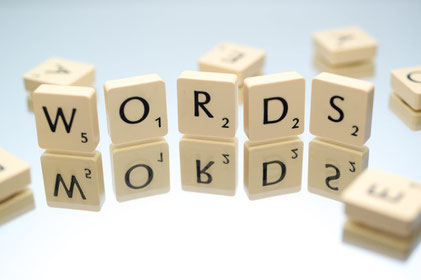
Setting the Stage Video Interviews – Your Words and Your Environment
Your Words
Most of the preparation for a live interview format applies for those that are live. In some non-live formats you are provided the questions in advance and have an opportunity to craft a response. If this is the case, be thorough, concise, and most of all – ANSWER THE QUESTION.
In the event that your interview is non-live and you are “not” provided the questions in advances, you should jot down a few notes of any examples, thoughts, or general themes you may want to convey in any of the questions where the correlation is relevant. Keep in mind that you typically get only one chance to record your official responses, so remember to:
- Long answers are less effective so be clear and concise in your response.
- Highlight relevant experiences whenever possible in relation to the question asked.
- Don’t use filler words like “um “and “well”
- Mistakes Happen – Just Move On! You are not perfect so you may just stumble over a few words or lose your train of thought. That’s okay. Just pause, reset, and keep going. Your recovery can actually be a very effective tool in your interview arsenal.
Your Environment
Your environment in an video interview is very important. You do not want to have anything thing in the background that takes away the focus from you. You need to set the stage appropriate before the interview begins. Here are few tips:
- Lighting matters - Try placing a light behind your device. This will help illuminate your face and it is especially important if you have a dark setting or have a darker completion. Positioning the light this way will help to remove any casting shadows on your face.
- Background matters – If possible, present yourself in front of a solid color with no distracting signs or pictures. I once interviewed a candidate with a wall of quotes behind them and spent part of the interview reading the quotes. You do not want the interviewer to be interested in anything other than what you have to say. So aim for simplicity and clean lines.
- Gaze matters – It is sometimes difficult to know where to look when answering questions and facing a screen with or without someone looking back out at you. The best advice is to look directly at the camera. A nifty trick to keep your eyes plated where they should be is to place a sticker or small post-it right beside the camera and make that your focal point. Dress appropriately in professional interview attire and position the camera to show a view of head to shoulders frame.
- Sound matters – Just as with the phone screen, you should mute any and all background noise. Find a quite space and room to conduct the interview and keep pets and people away until your interview is complete.
You now have all you need to record a winning video interview!
NOTE: This is an excerpt from Interview Strong: An Insider's View and Player's Guide by Courtney D. Temple available via Amazon January 31, 2020.

About Courtney D. Temple
Courtney is a successful blogger and executive leader. She is a multi-industry Human Capital executive with extensive global and regional experience having served in various roles within large and small organizations. She has successfully driven enterprise-wide initiatives and is continuing to learn and grow with each new opportunity. Her blog: Goals, Gaps, and Growth shares some tips and tricks she's learned along the way.
